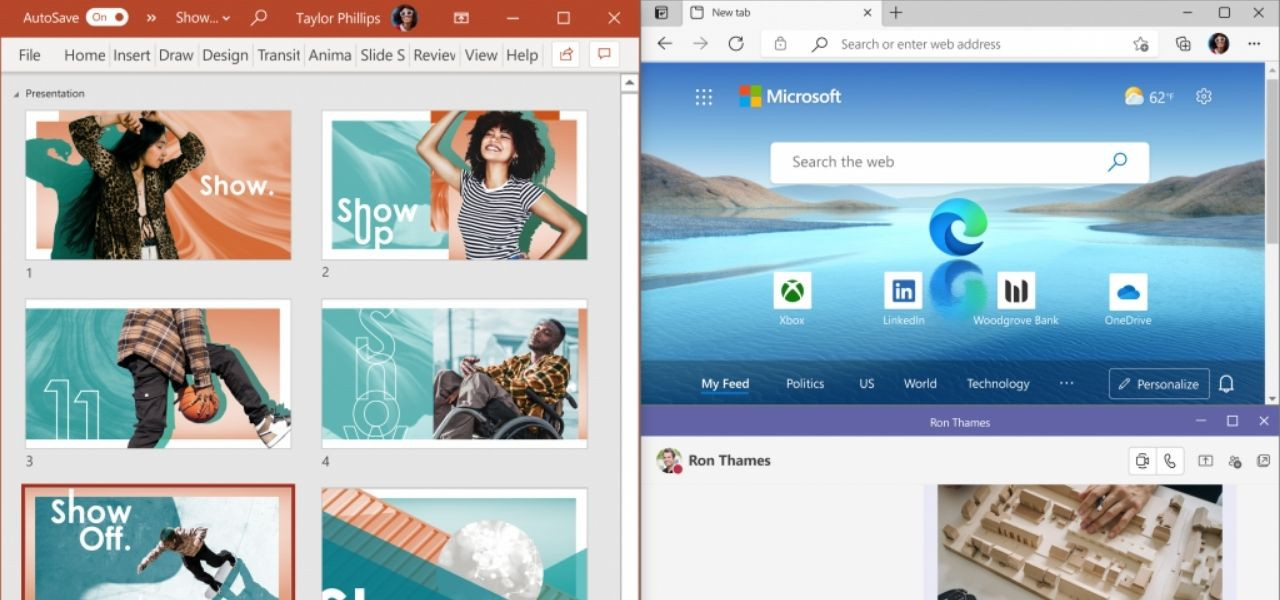Microsoft has announced the Windows 11 upgrade. The most significant changes will be in the design, giving end users a refreshing experience to empower productivity, inspire creativity and enhance ease of use. New PCs with Windows 11 pre-installed will be available at the end of this year, while upgrades for PCs with Windows 10 will be available early next year.
Yesterday, in the 2021 Microsoft Windows Event, Chief Product Officer Panos Panay explained what inspired the next generation of Windows. "Windows has been part of our lives for 35 years", Panay said. For a lot of people, Windows feels familiar. "It should feel familiar, it should feel secure, it should feel open, connected. Especially right now. Especially in these times of change", he said, referring to the COVID-19 pandemic. The PC has become an extremely important part of our lives, and the team realized the emotional aspect, realizing they should develop the 'Windows that brings you closer to what you love'. "A place, a space, that feels familiar. Where you can create, learn, play, produce, and most importantly connect in all new ways", said Panay.
The new features of Windows 11 shows that Microsoft, just like its trusted partner Inova Solutions, always strives to deliver the best for their customers. At Inova Solutions, we want to help you find the best solution to make your life easier, to empower your business and employees to be more productive, collaborate better and work securely so you can ultimately create business advantages.
New features are designed to bring users a sense of calm and ease, including include a new Start button and taskbar. "Start utilizes the power of the cloud and Microsoft 365 to show you your recent files no matter what platform or device you were viewing them on earlier, even if it was on an Android or iOS device", Panay mentioned in his latest blog.
Better multitasking
Other cool new features are Snap Layout, Snap Groups and Desktops to empower multitasking. "These are new features designed to help you organize your windows and optimize your screen real estate so you can see what you need just the way you want in a layout that’s visually clean. You can also create separate Desktops for each part of your life and customize them to your liking – imagine having a Desktop for work, gaming or school", says Panay.